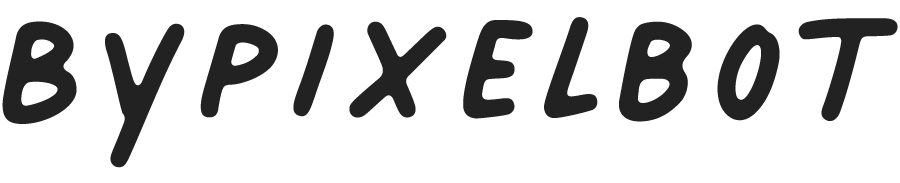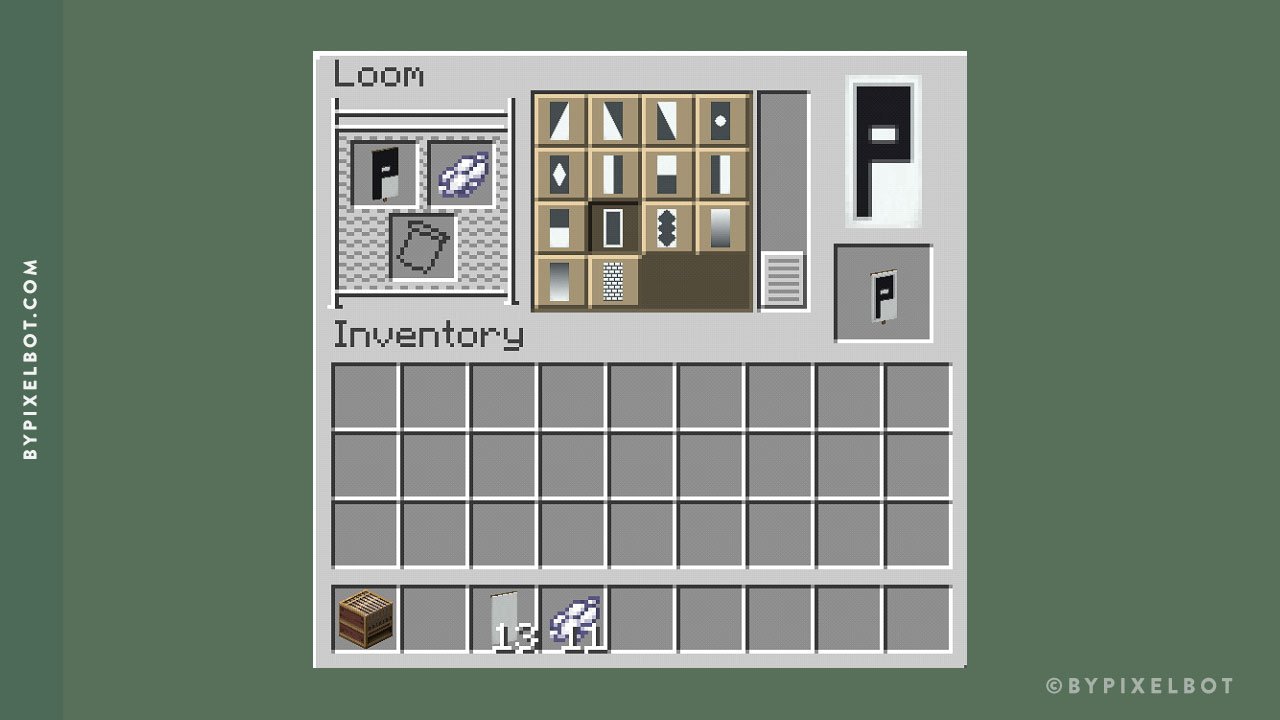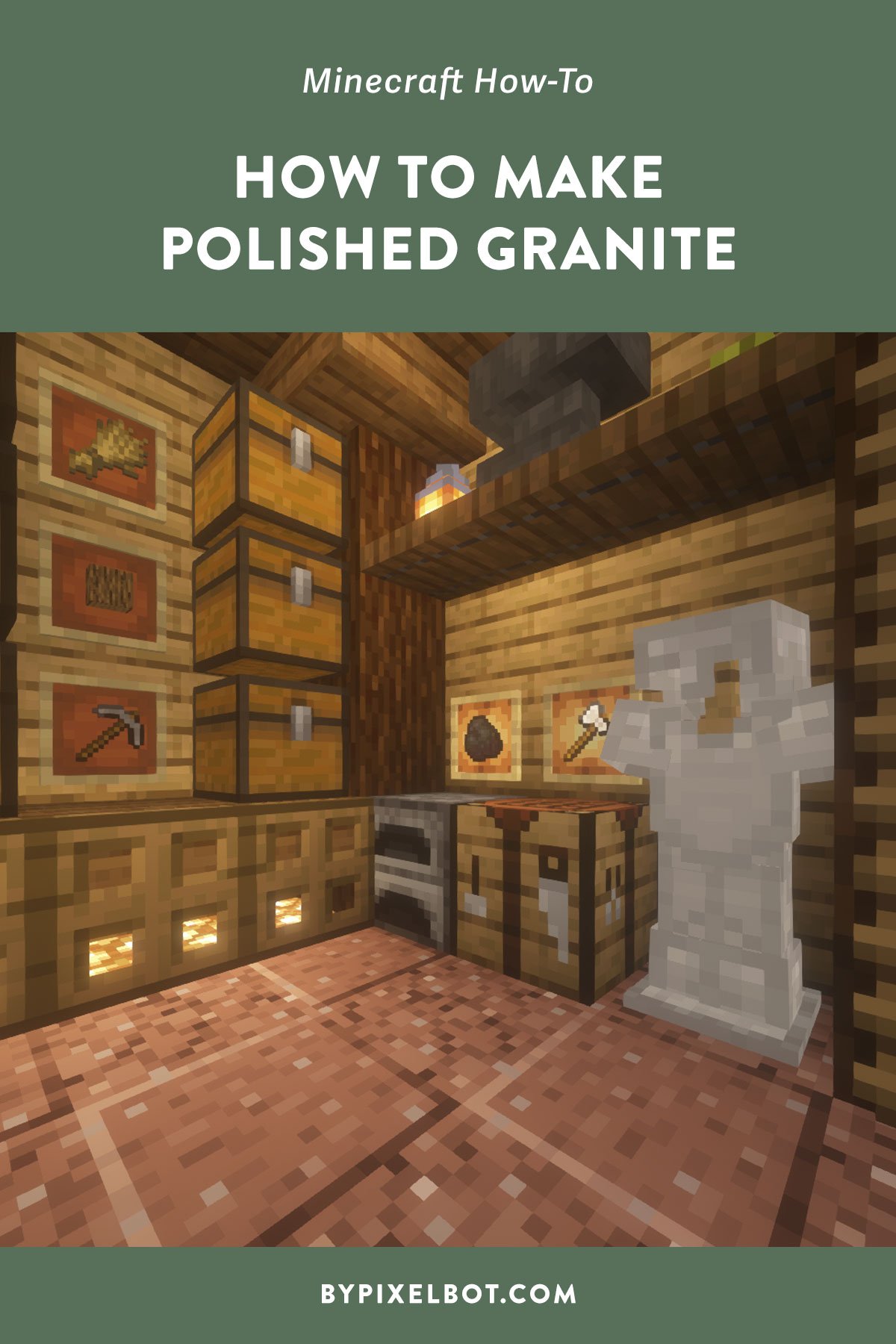How to Craft an Awesome Letter Banner in Minecraft
Disclosure: This page contains affiliate links and I may earn a commission if you click on them and make a purchase. This comes at no additional cost to you and allows me to continue to run this website. Lastly, please do not copy, modify, and/or redistribute my content and claim as your own. For info on photo/video sharing, see the terms and conditions page. Thanks for your support!
Once you establish a base camp in Minecraft, you may be looking for ways to spruce up your space with decorations. But did you know you can make banners with letters to spell out anything you want? It’s a great way to personalize your space and label different buildings! If you want to learn how to make banner letters in Minecraft, keep reading for our easy explanation!
What You’ll Need
To make a letter banner, you’ll need a banner, white dye, black dye, and a loom.
Crafting a loom is relatively simple: you need two wooden plank blocks and two strings. Open up your crafting table, place the two wooden plank blocks on the bottom row, and then put the two strings above the wooden blocks. You now built a loom!
Crafting the Letter Banner
The process for crafting a letter banner with the loom is slightly different for every letter, but we will focus on one letter in this article to show you the basics.
We’ll be crafting a letter “P” banner!
To begin, open your Loom menu. There are three boxes here: one for the banner, one for the dye, and one for an optional pattern. Place your banner in the banner slot and your dye in the dye slot.
Scroll down in the pattern menu on the right side of the loom. Select the “Pale Sinister” option from the menu; a black stripe should appear on the right side of the banner. You have completed the first pattern of your banner! Move the banner with the pattern to your inventory.
Place your banner back into the loom’s banner slot, along with white dye in the dye slot. Next, apply the “Per Fess Inverted” pattern to your banner in the pattern menu. You will now move the banner back to your inventory.
Place your banner back into the loom banner slot, and add black dye to the dye slot. Next, select the “Pale Dexter” option from the pattern menu, then move the banner into your inventory.
Like before, place the banner back into the loom’s banner slot and some dye into the dye slot. Next, select the “Chief” pattern from the loom’s pattern menu, and place the banner back in your inventory.
We’re almost there! This is the last pattern you’ll add to your banner. Again, place your banner and dye in their respective Loom slots. Then, select the “Fess” pattern from the pattern menu.
You now have a letter P banner!
Optional Step: Add the “Bordure” pattern with white dye to the banner to add a border around your letter!
The end result should look something like this:
Of course, crafting a letter banner will be different for each letter, but the primary process is the same: use the loom to place patterns in a way that creates a letter. Then, play around with the different patterns available in the Loom pattern menu to craft different letters and shapes. This tutorial used a white banner and black dye, but you can use any color combination to personalize your banners!
Final Thoughts
Letter banners are a fun way to personalize your base camp and add decoration. If you want some other ideas for decorating your Minecraft house, check out my article on different kinds of doors you can craft! Happy crafting!
Did you find this post helpful? Leave a comment and let me know. I’d love to hear from you.
TIP: Pin this image below by hovering over it to save it to your Pinterest account and refer back to it later.