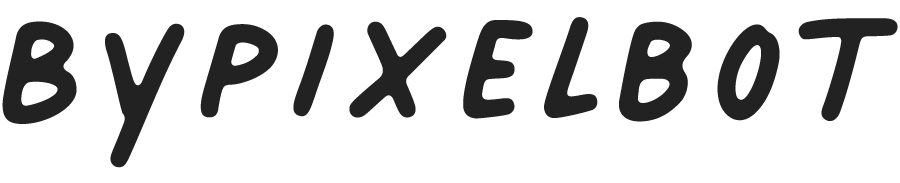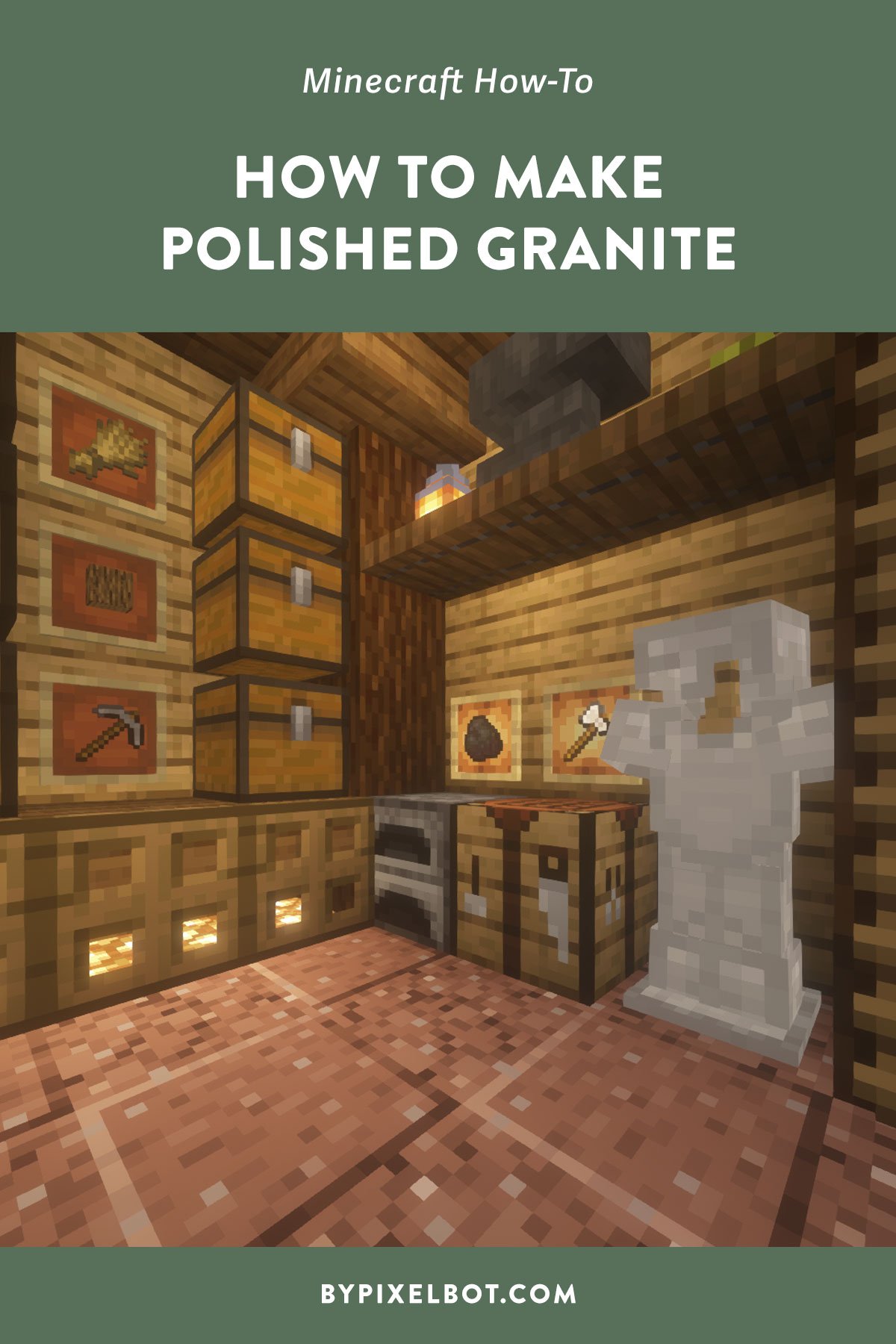Minecraft: How to Tame and Ride a Horse
Disclosure: This page contains affiliate links and I may earn a commission if you click on them and make a purchase. This comes at no additional cost to you and allows me to continue to run this website. Lastly, please do not copy, modify, and/or redistribute my content and claim as your own. For info on photo/video sharing, see the terms and conditions page. Thanks for your support!
Horses are passive mobs in Minecraft that can be ridden when tamed. They generally spawn in plains and savannas in a herd of 2 to 6. They come in a variety of colors and markings, from browns to whites, and spotted. Learn how to tame and ride a horse in Minecraft with this easy step-by-step instruction if you’re just starting out.
How to Tame and Ride a Horse in Minecraft (Step-by-Step) Tutorial
STEP 1. Find a Horse
The first step is to find a horse. They’re generally located in the plains and savanna biomes.
STEP 2. Tame the Horse
Next, you’ll need to select an empty slot in your hotbar. To tame the horse, you will right mouse click on the horse repeatedly trying to mount it and getting bucked off. However, after a few tries, the horse will eventually stop kicking you off.
STEP 3. Place the Saddle on the Horse
Once the horse is ready to be saddled, you can put a saddle on the horse by selecting the saddle and right mouse clicking the saddle on the horse.
STEP 4. Mount the Horse
Yay! You’ve tamed and placed a saddle on the horse. To mount the horse, right-click the horse. You can use the same controls while riding that you do while running around.
STEP 5. Dismount the Horse
Lastly, to dismount the horse, use your sneak key, which is usually assigned to left shift as the default on the Java edition of Minecraft.
Did you find this tutorial helpful? Let me know! I’d love to hear from you.
TIP: Pin this image below by hovering over it to save it to your Pinterest account and refer back to it later.