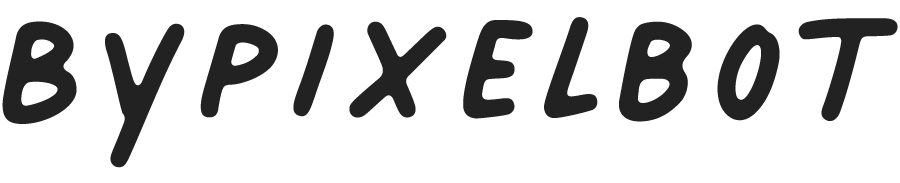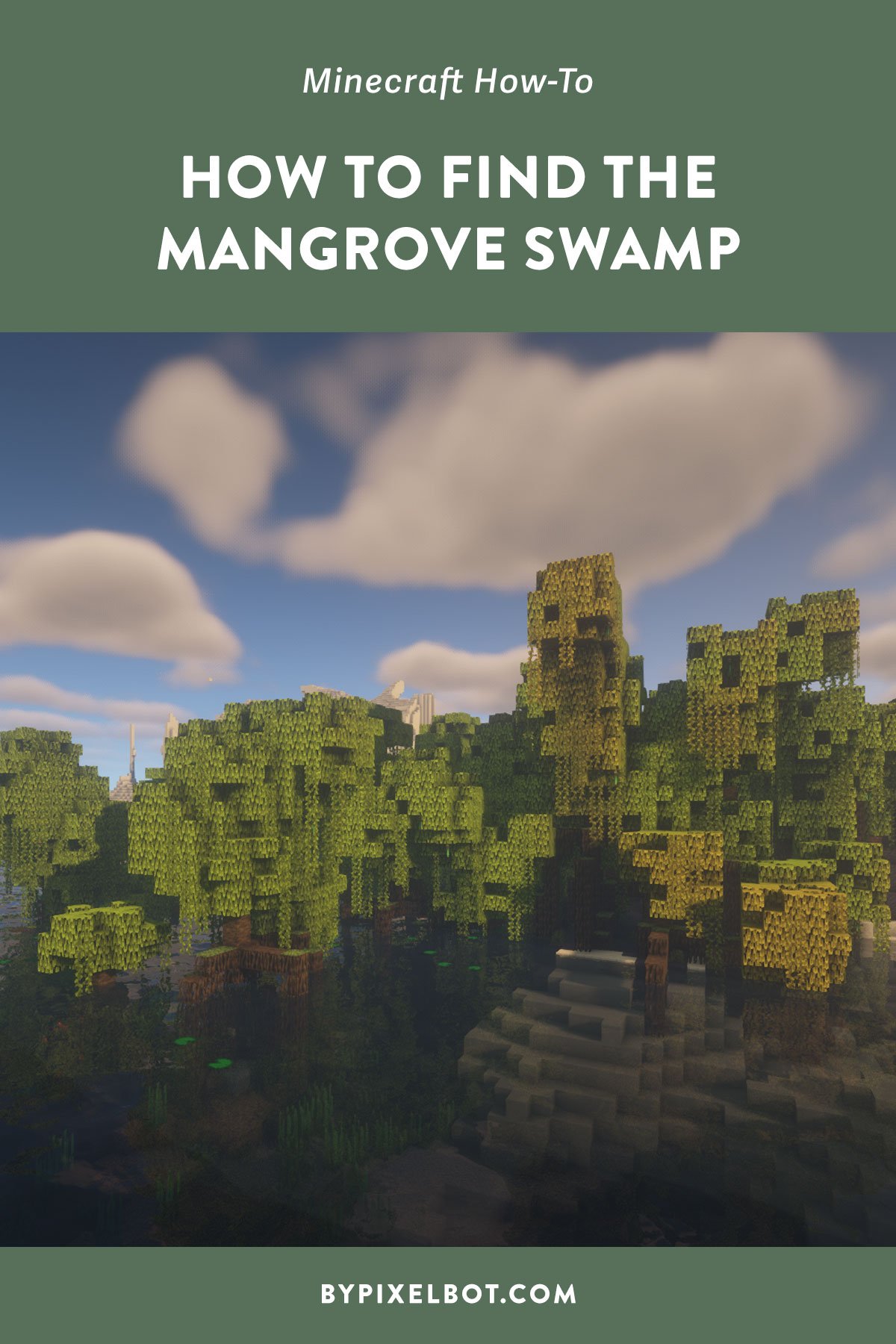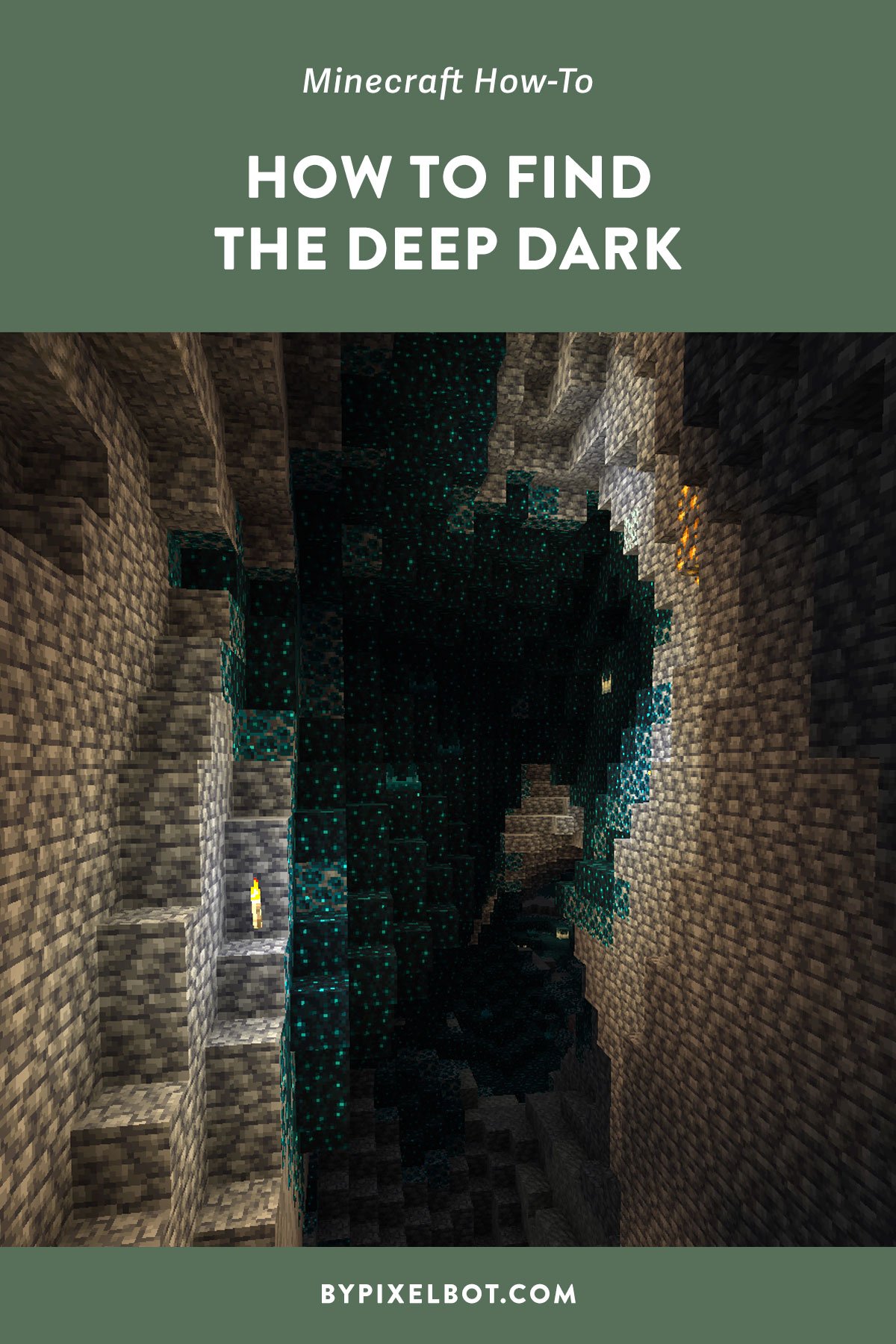How to Find the Mangrove Swamp in Minecraft (Easy Tips and Tricks)
Disclosure: This page contains affiliate links and I may earn a commission if you click on them and make a purchase. This comes at no additional cost to you and allows me to continue to run this website. Lastly, please do not copy, modify, and/or redistribute my content and claim it as your own. For info on photo/video sharing, see the terms and conditions page. Thanks for your support!
The Wild Update added the unique mangrove swamp, with frogs and tadpoles as their main protagonists. But, of course, world generation in Minecraft is entirely random if you don't use a specific seed.
So, what can you do if you want to find this biome in your world? There are several tips to follow on finding the mangrove swamp in Minecraft, but this can take some time to accomplish. Keep reading below for easy tips on how to find the mangrove swamp in Minecraft and save yourself time!
Related:
How to Find the Mangrove Swamp in Minecraft (5 Easy Tips and Tricks)
Tip 1. Find Warm Biomes Like the Desert and Jungle
First, you must know that the game's code catalogs the Mangrove Swamp as a warm biome.
Why is this important?
Temperature determines whether it rains or snows, and you can expect regions spawning with more logical combinations for 1.19.
Therefore, finding other warm biomes is an excellent way to start your search. More specifically, Mangrove swamps tend to generate near Desert and Jungle variants.
After you've located a warm biome, you can follow these tips and tricks to increase your chances of finding this terrific swamp variant.
Tip 2. Turn Up Your Volume
If you play Minecraft with no sound, it's time to turn up the volume. Keep an ear out for Frog croaks to guide yourself through forest-dense areas.
Alternatively, you can use the Subtitle option to see the sound label while exploring and avoid missing their distinct sound. Subtitles will also have an arrow pointing towards the sound's general origin.
Tip 3. Look for Teal Water
The Mangrove Swamp has distinctly teal water. If nearby bodies of water don't have that color, keep exploring! Leaves and vines should also have a unique light green tint.
In case you haven't seen them in-game, I recommend you find some reference images for the Mangrove trees and Mud blocks.
Tip 4. Keep An Eye Out for Farm Animals
If you don't see any farm animals nearby, that's a tell-tale sign you may be close to a Mangrove Swamp. Only Tropical Fish, Warm Frogs, Glow Squids, Bats, and hostile mobs can spawn in this biome.
Tip 5. If All Else Fails, Look Up the Coordinates
Would you like to know how to find the Mangrove Swamp in Minecraft with a single command? Just write "/locate biome minecraft:mangrove_swamp" into the chat. It should return the coordinates of the closest swamp from your current location.
Side Note: If you're in a single-player world with no cheats activated, you can open your game session to LAN and activate cheats before starting. Then, after you've used the command, restart the world. Don't worry; I won't tell if you won't!
Of course, you can always find a Minecraft 1.19 seed online specifying the location of the closest Mangrove Swamp. Sometimes you may find one just a few hundred blocks away from spawn. If you're lucky, you could even spawn in the exact biome!
Related:
The Takeaway
I hope this information helped you narrow your search for this fantastic swamp variant. The new blocks and items hold great potential for new building projects, and the Frogs look cute.
I'd love to read your thoughts about the new content we've seen for 1.19. Has everything you've experienced lived up to the hype?
Did you find this guide helpful? Let me know what you think of the latest update! I’d love to hear from you.
TIP: Pin this image below by hovering over it to save it to your Pinterest account and refer back to it later.