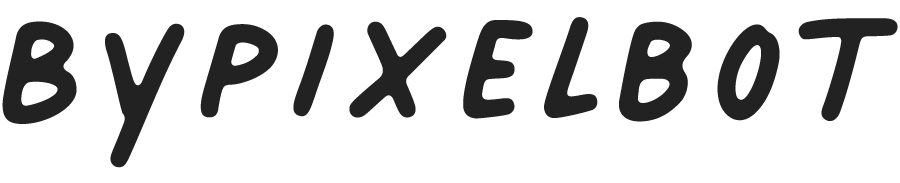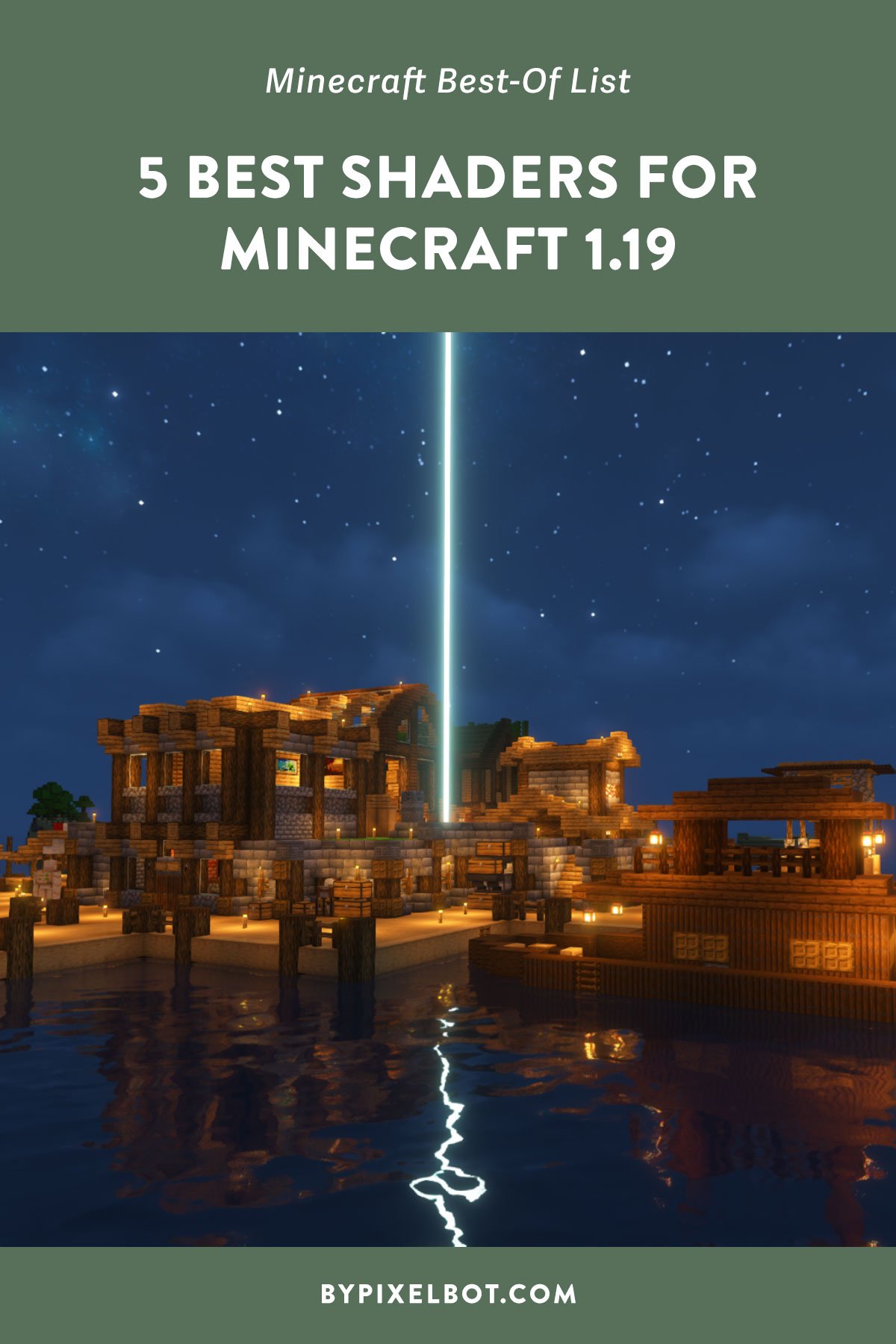5 Gorgeous Minecraft Shaders for Low-End PC's to Improve Performance
Source: CurseForge / Chocapic13’ Shaders by Chocapic13
Disclosure: This page contains affiliate links and I may earn a commission if you click on them and make a purchase. This comes at no additional cost to you and allows me to continue to run this website. Lastly, please do not copy, modify, and/or redistribute my content and claim as your own. For info on photo/video sharing, see the terms and conditions page. Thanks for your support!
I've found some of the best Minecraft shaders for a low-end PC if you want to improve performance without compromising too much on graphics. We all know that Minecraft Java Edition can be a challenging game for older computers. However, this shouldn't stop you from enjoying this game since there are many tweaks you can make for your particular needs.
5 Gorgeous Minecraft Shaders for Low-End PC's to Improve Performance
1. MakeUp



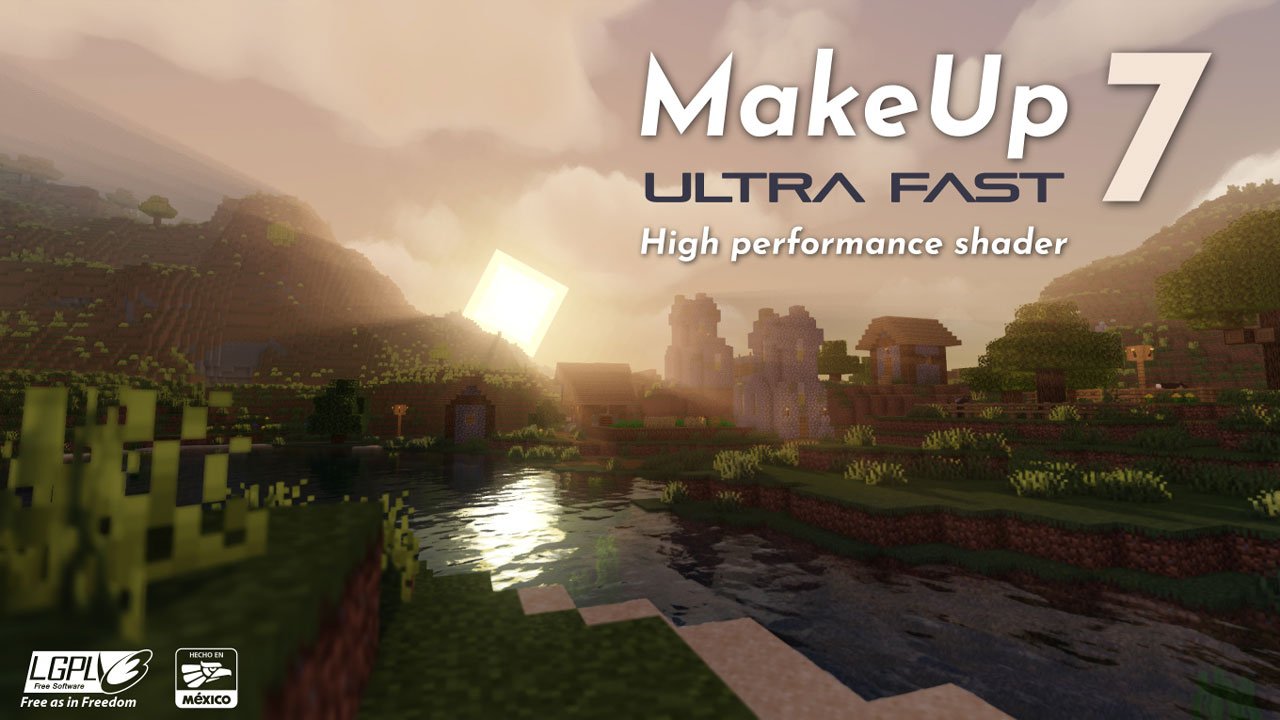

Source: CurseForge / MakeUp by XavierFST
I believe adaptability is vital when choosing a shader pack suitable for your computer's specs.
That's why I'm featuring MakeUp in my list, developed by XavierFST, offering various features that help you find the best settings for your game.
It's available for Optifine and Iris, so there is no need to compromise! You will find all of the classic features, like reflexes or volumetric light, and several color schemes.
I love the available palettes, and I strongly suggest you test them before settling down.
2. Chocapic13’ Shaders

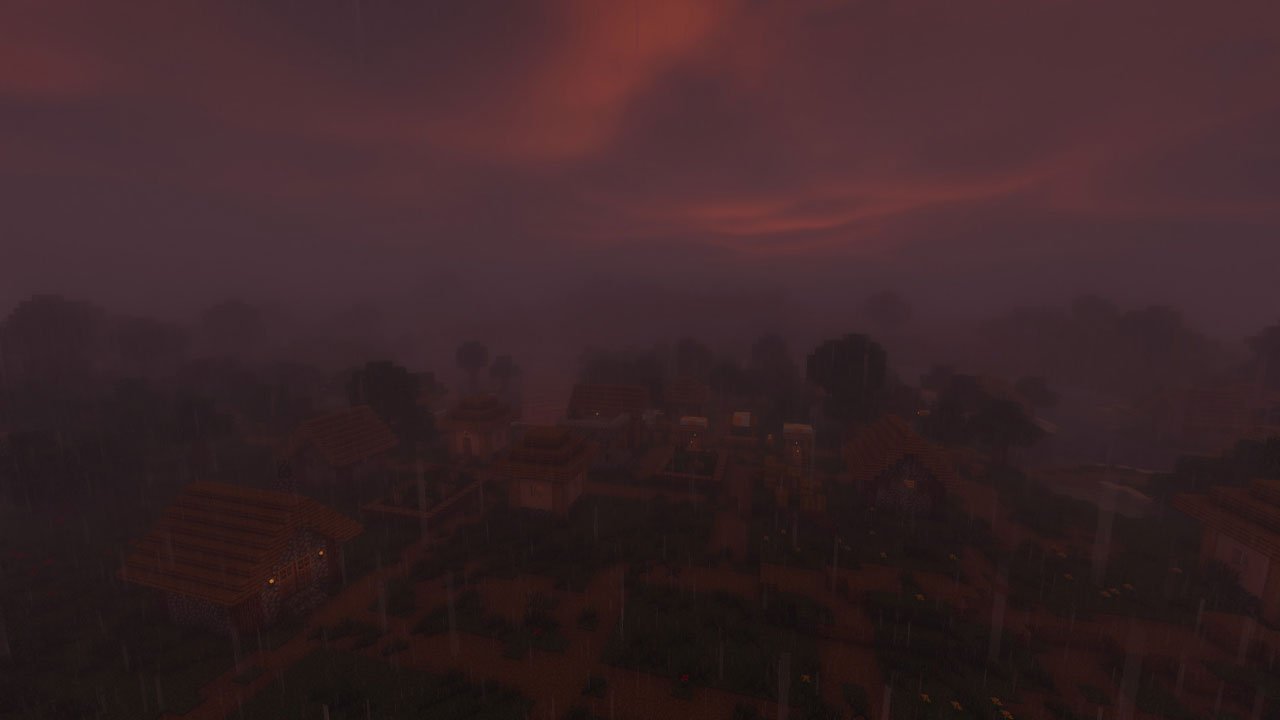


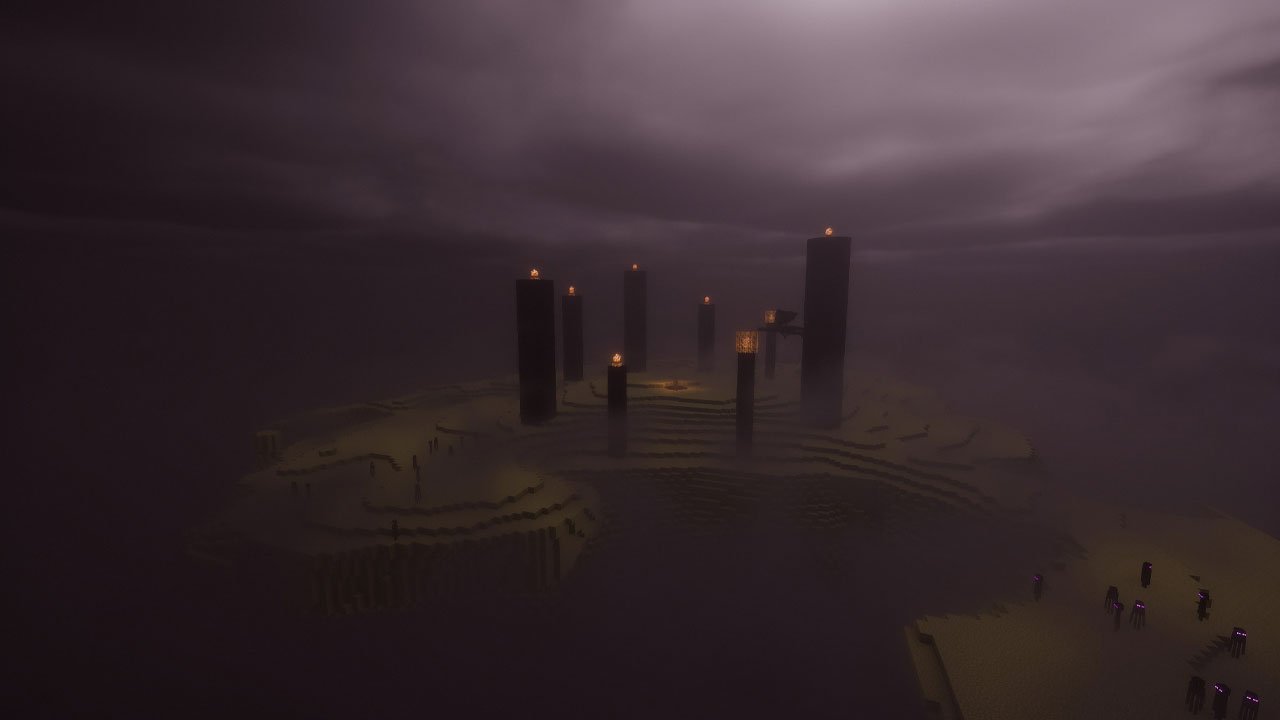

Source: CurseForge / Chocapic13’ Shaders by Chocapic13
Chocapic13 has appeared in numerous lists and recommendations in the Minecraft community for a good reason. The results speak for themselves!
It's a highly versatile shader since you can still get a decent quality level regardless of your video card.
While you cannot automatically switch between presets in-game, the author has a table indicating each setting's value depending on your needs. As a result, your Minecraft world will look as beautiful as ever!
3. Sildur’s Shaders
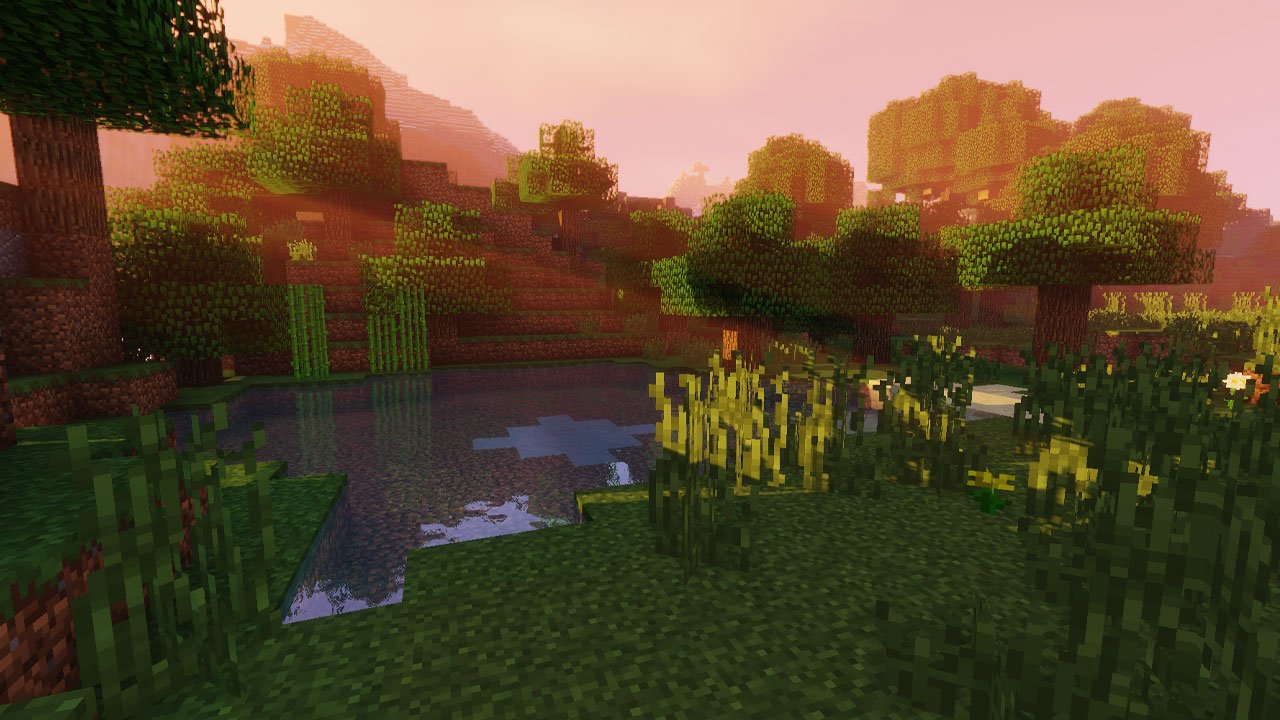


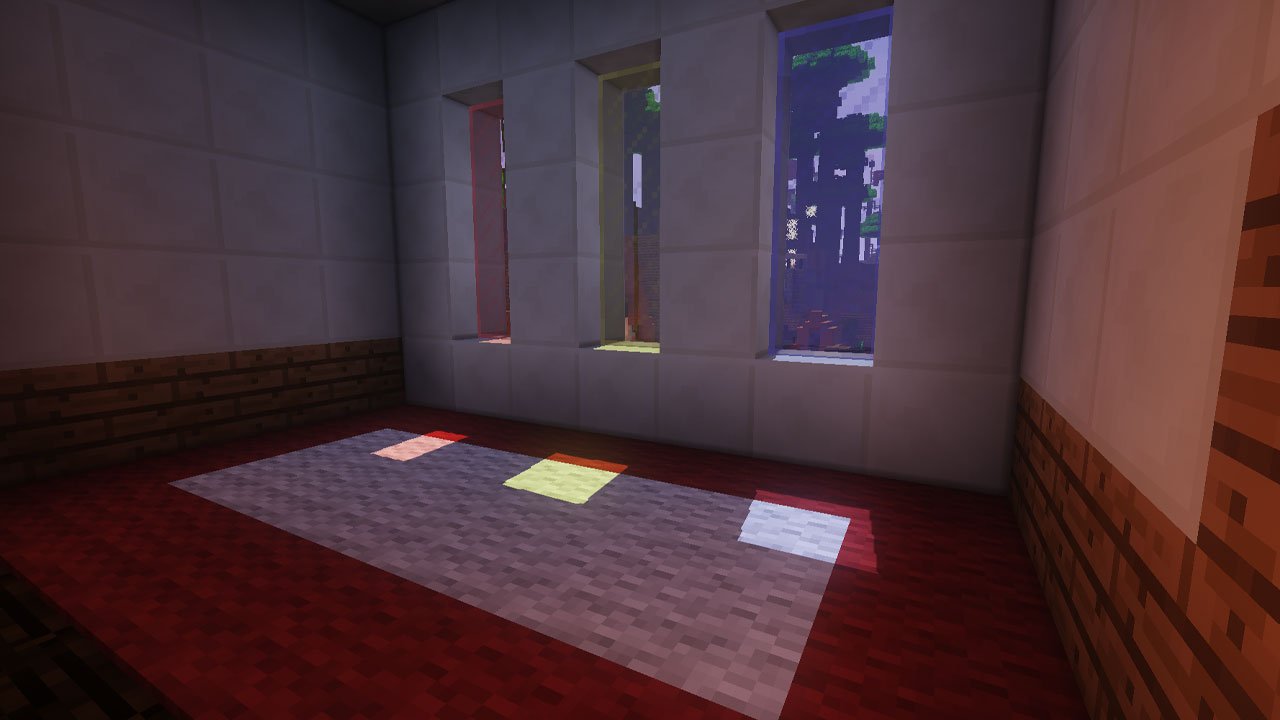
Source: Sildur’s Shaders by Sildur
Are you looking for the same shaders your favorite content creators use in their videos and screenshots? Sildur's Shaders is an excellent Minecraft shader for a low-end PC, thanks to the various versions available on the author's site.
In this case, I suggest you should test the Lite version first and go up until you've found the perfect performance. This way, you obtain beautiful landscapes without suffering FPS drops, regardless of your computer's power.
4. YoFPS





Source: CurseForge / YoFPS by NoComment
The following entry is a Chocapic13's Shader edit trying to focus more on low-end computers' performance. YoFPS is a reasonably new shader, but don't overlook it!
If you enjoy the vanilla graphics, it will make colors and textures pop from your screen. Even an integrated graphics card can run without significant issues, considering that the low version won't have liquid tweaks like reflections and refraction.
Shader edits always use a solid foundation to further expand its features, and I think YoFPS does a great job!
5. Tea Shaders
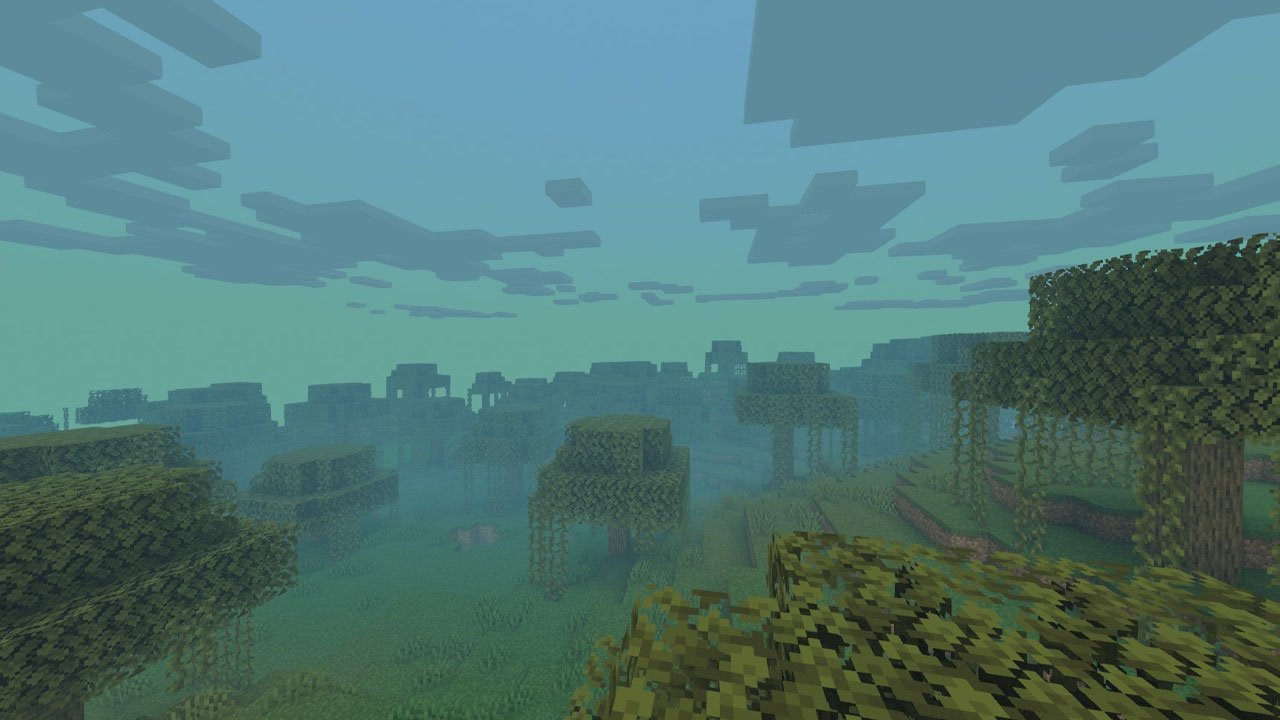




Source: CurseForge / Tea Shaders by unicornblood2468
I think Tea Shaders has positioned itself as a good Minecraft shader for low-end PCs with well-deserved merit. With highly-customizable settings and outstanding performance on any graphics card, this shader pack performs great in any setup.
For example, going through the new Mangrove Swamp biome looks stunning when you enable the biome-specific fog!
On top of that, Tea Shaders support a wide variety of popular mods, meaning that you will get a highly-tailored visual experience with this shader pack.
The Takeaway
Thanks to dedicated tools and fan-made content, getting the best performance out of Java Edition is easier than ever. Customizing Minecraft to your liking with the correct shader and texture pack combo may take some time to get right, but the results are always worth it!
Did you find this list helpful? Let me know what shader pack you ended up going with! I’d love to hear from you.
TIP: Pin this image below by hovering over it to save it to your Pinterest account and refer back to it later.
Source: CurseForge / Chocapic13’ Shaders by Chocapic13