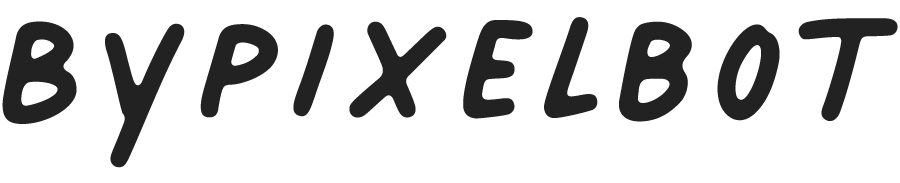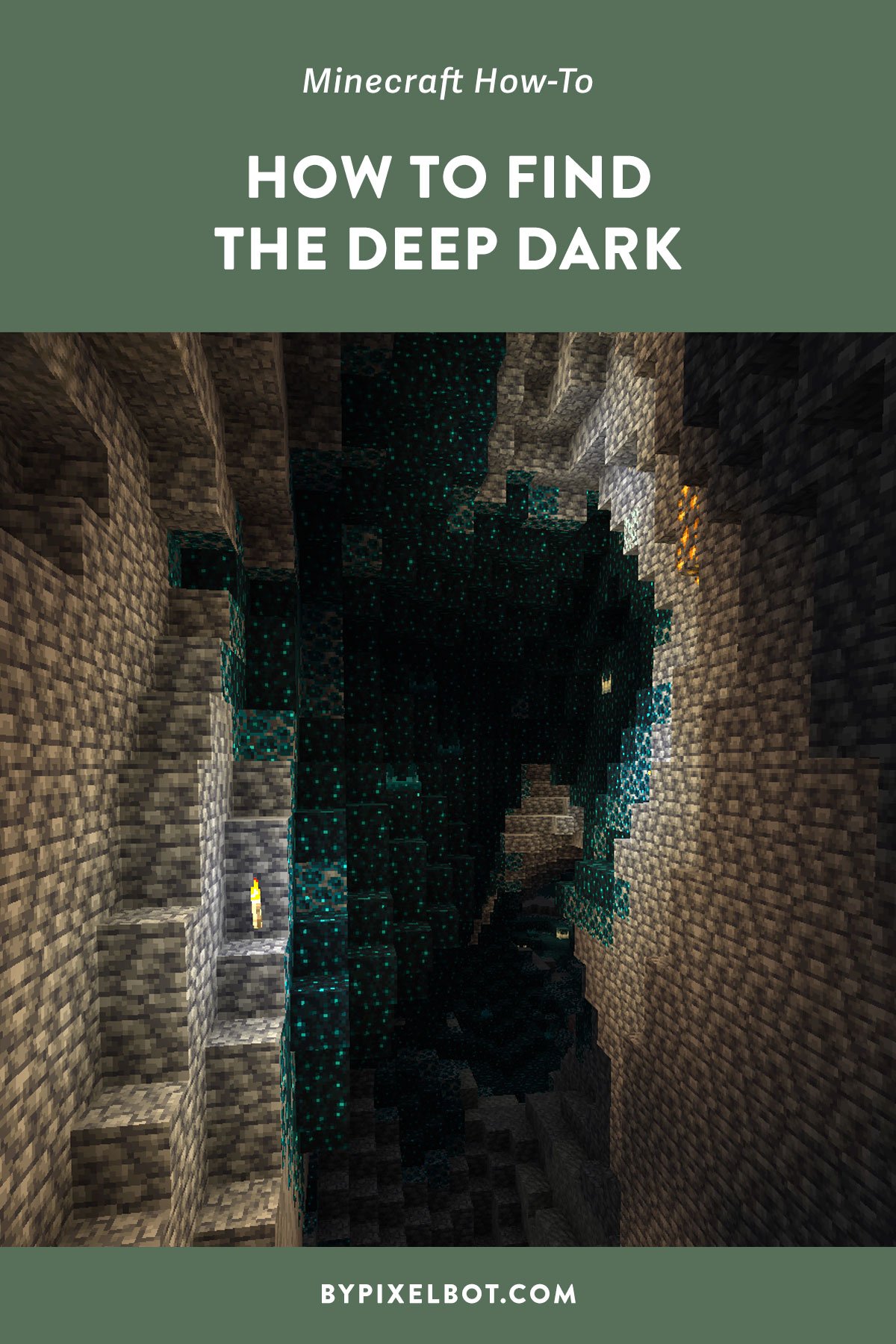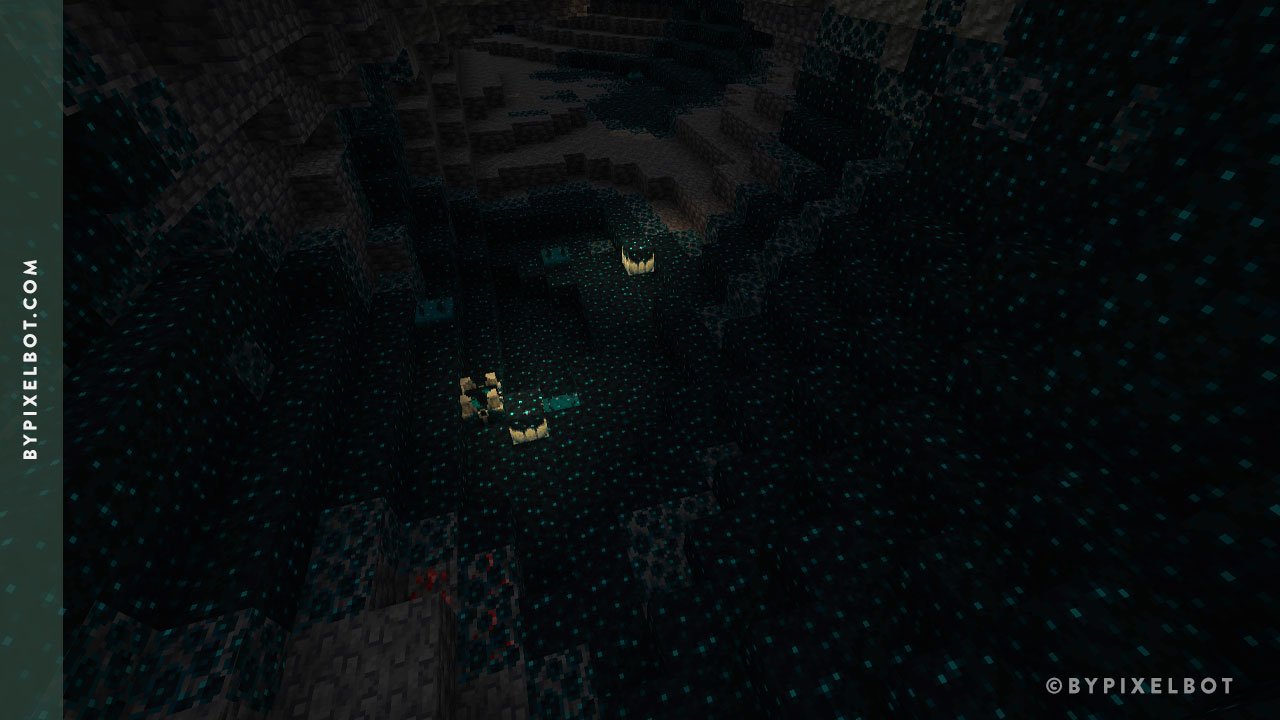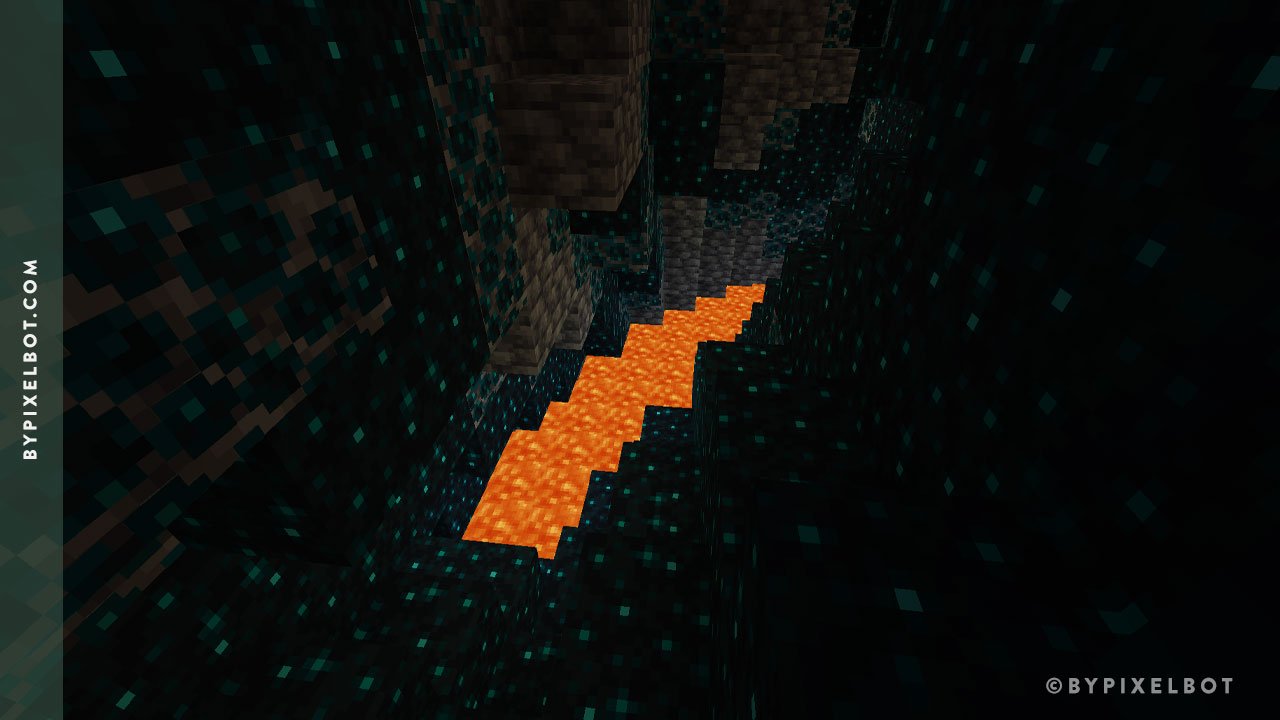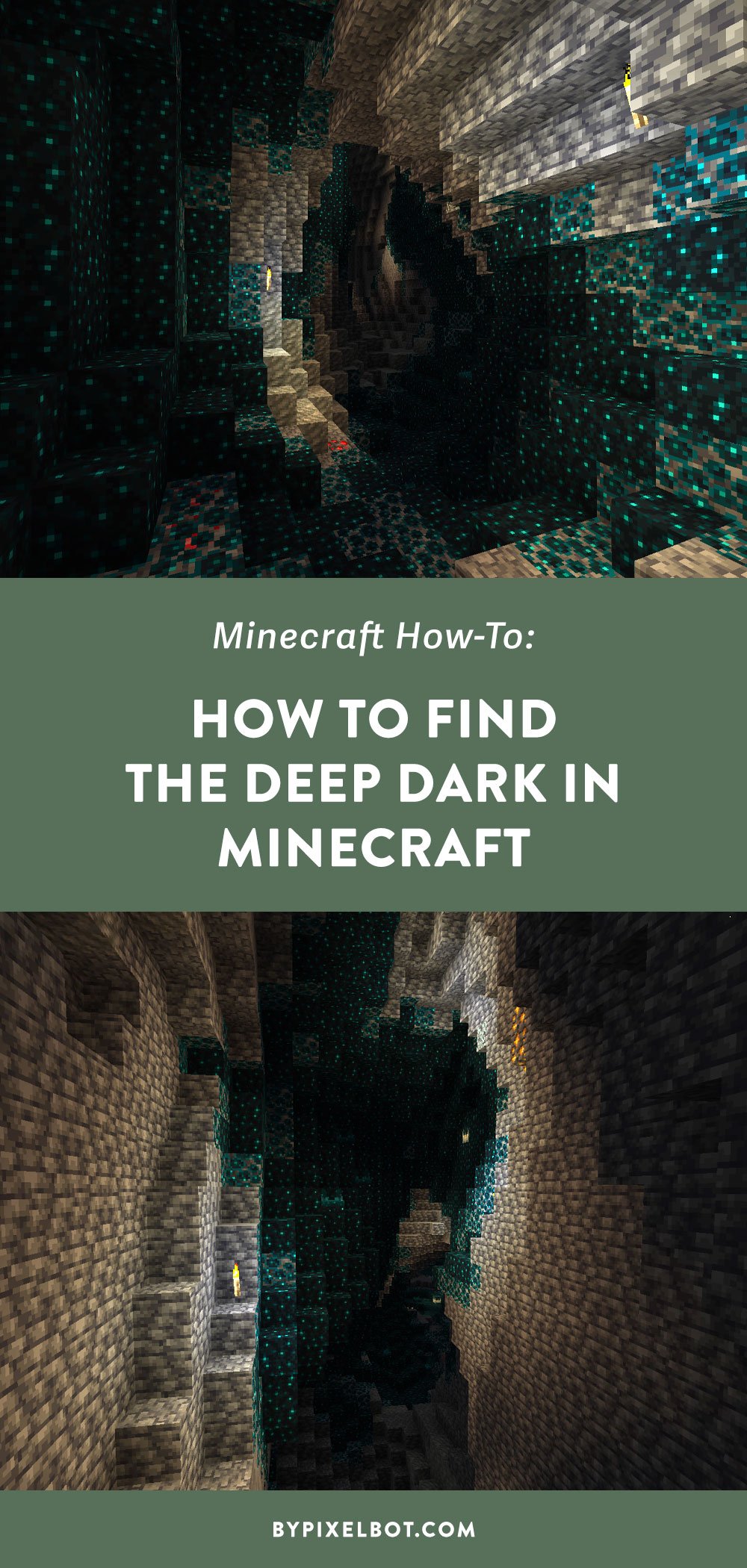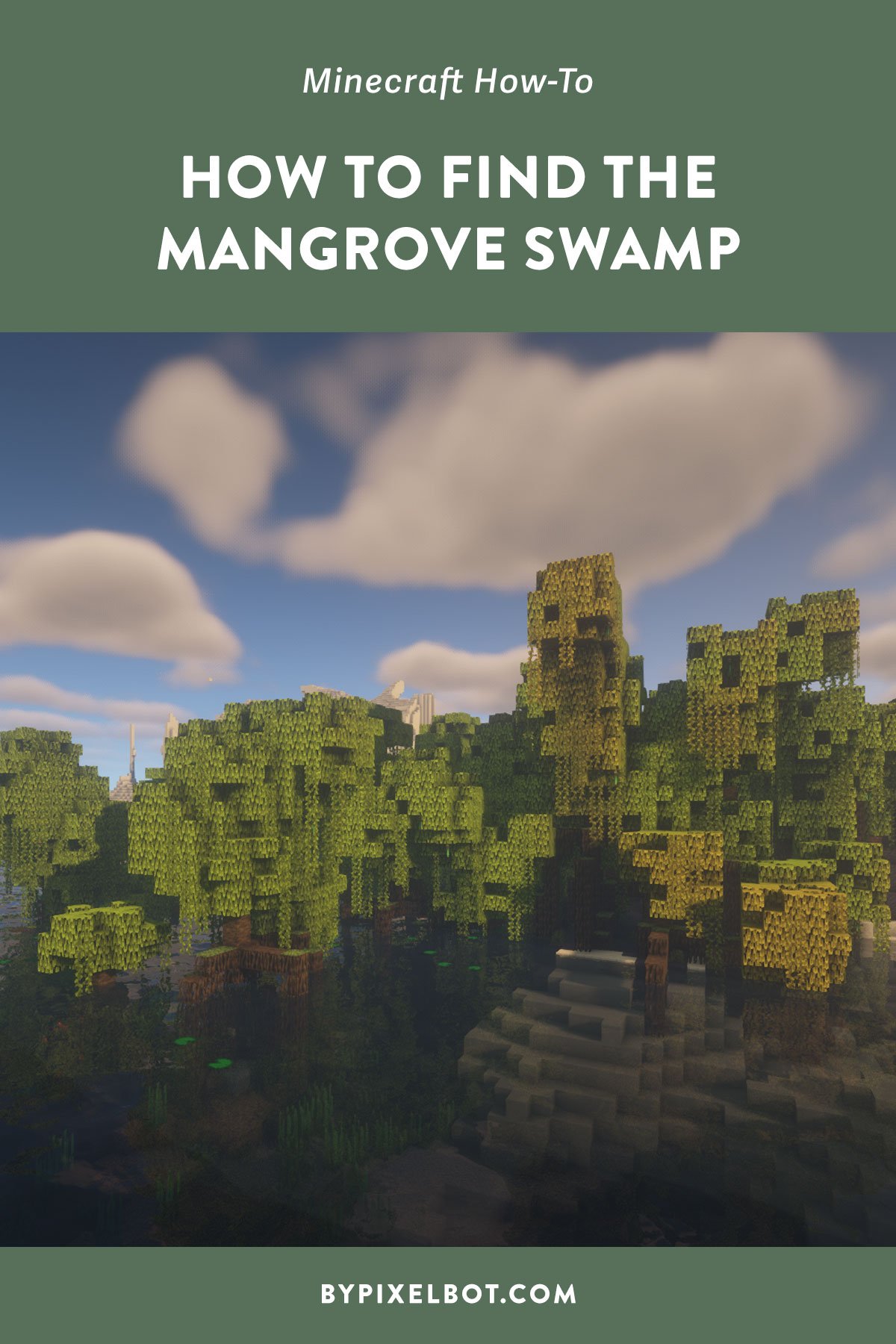How to Find the Deep Dark in Minecraft 1.19 (An Easy Guide)
Disclosure: This page contains affiliate links and I may earn a commission if you click on them and make a purchase. This comes at no additional cost to you and allows me to continue to run this website. Lastly, please do not copy, modify, and/or redistribute my content and claim as your own. For info on photo/video sharing, see the terms and conditions page. Thanks for your support!
June 7th was a big day for Minecraft as the Wild Update finally went live! The content overhaul in 1.19 included the Mangrove Swamp and the Deep Dark, two new exciting biomes with unusual blocks and mobs. Given how we're dying to experience the latest update live, today I'm focusing on how to find the Deep Dark in Minecraft, located deep in the Overworld's undergrounds.
First, you need to know that the Deep Dark is an underground biome you can identify thanks to its unique Sculk Blocks. These new blocks, like Sculk Sensors and Shriekers, are super helpful to creating wireless Redstone contraptions, so there's an extra incentive to find this biome.
However, exploring the Deep Dark is not for the faint of heart since we must worry about the Warden. This terrifying mob can kill players wearing Netherite armor in two hits and spawn near the player if they're too loud.
By now, you may be dying to know how to find the Deep Dark in Minecraft, and the good news is that you don't have to do anything too complex to achieve this.
How to Find the Deep Dark in Minecraft (An Easy Guide)
1. It Never Generates Under an Ocean
The first thing to consider is that the Deep Dark biome won't spawn too close to big bodies of water.
2. It Generates At Low Erosion
According to Minecraft's fan wiki, the Deep Dark will generate underneath areas with low erosion value, meaning that your best chance of finding it will be a mountain peak or plateau.
3. Follow Generated Caves
Your chances of finding the Deep Dark increase if you follow generated caves rather than digging down. Fortunately, you won't have issues finding large caves to explore, thanks to the Caves and Cliffs update changes in 1.18.
4. Always Check Your Position
When playing Minecraft Java Edition, you can check your position at all times by pressing F3, helping you guide your efforts toward negative Y.
5. Find Sculk Blocks With No Mobs Spawning
Your cue to finding the Deep Dark is stumbling upon patches of Sculk blocks with no mobs spawning nearby. One thing to consider when searching for Ancient Cities is that they usually generate at Y= -51.
6. Take Some Night Vision Potions and Extra Torches
If possible, I suggest taking some Night Vision potions and extra torches with you since the Deep Dark, as its name suggests, is noticeably dim-lit compared to regular caves.
Tools You Can Use to Find The Deep Dark
If you don't mind using external tools in your search to find the Deep Dark in Minecraft, I have the perfect solution for you.
You can use Chunk Base or Seeder to explore your existing world's seed and find the Deep Dark biome zones with or without Ancient Cities. Alternatively, you can grab a preexisting seed and use their browser-based app before creating a new world.
You May Also Like:
Lastly, if you’re still having trouble locating the Deep Dark, or you just don’t want to invest the time to look for it, you can use open up the chat by pressing T, then typing in /locatebiome minecraft:deep_dark. This will pull up the coordinates for the nearest Deep Dark biome closest to you. You can teleport there directly or navigate your way to it.
The Takeaway
The Deep Dark is a rare underground biome in Minecraft that I'm both terrified and excited to explore by myself! I hope my guide on finding the Deep Dark in Minecraft can help you find this unique biome. I'd love to hear your stories and experiences with the latest update's content!
Did you find this guide helpful? Let me know what you think of the latest update! I’d love to hear from you.
TIP: Pin this image below by hovering over it to save it to your Pinterest account and refer back to it later.