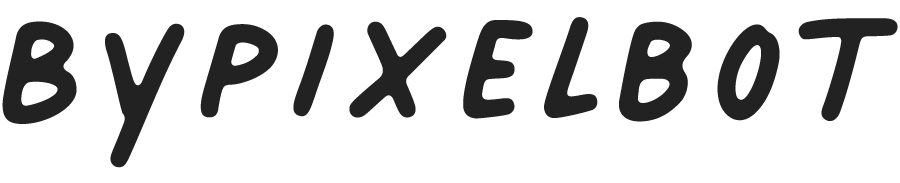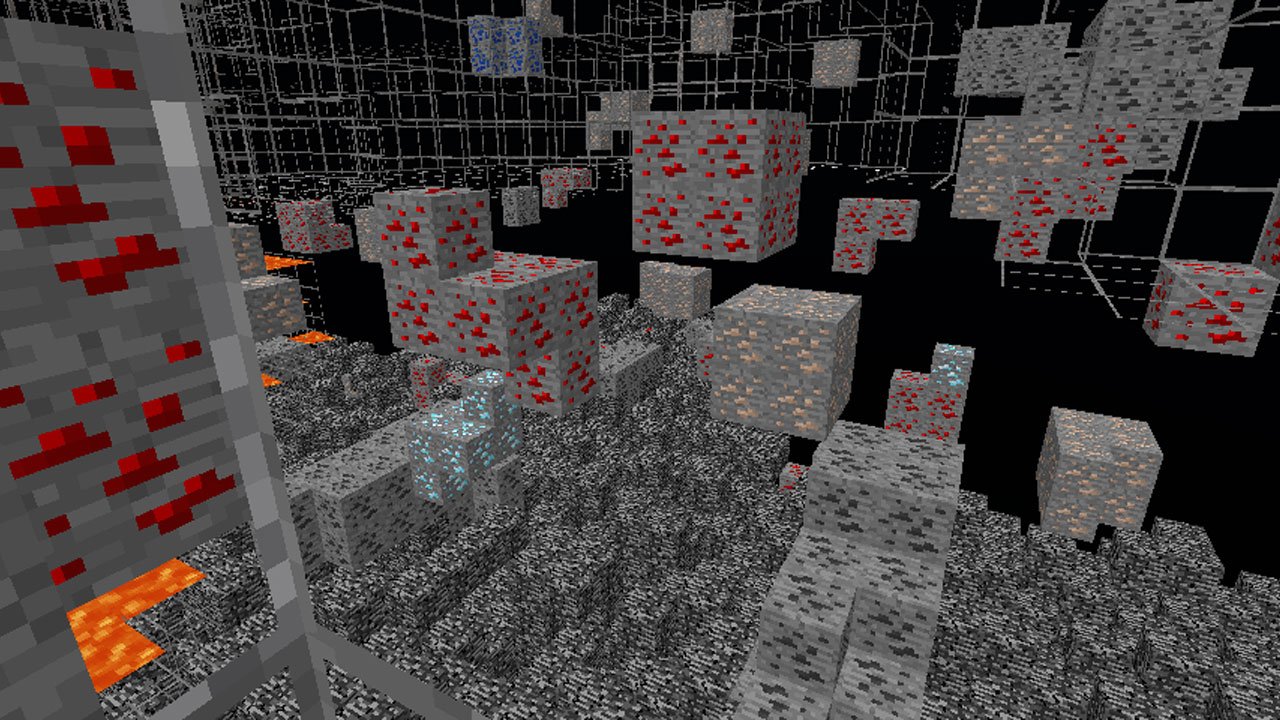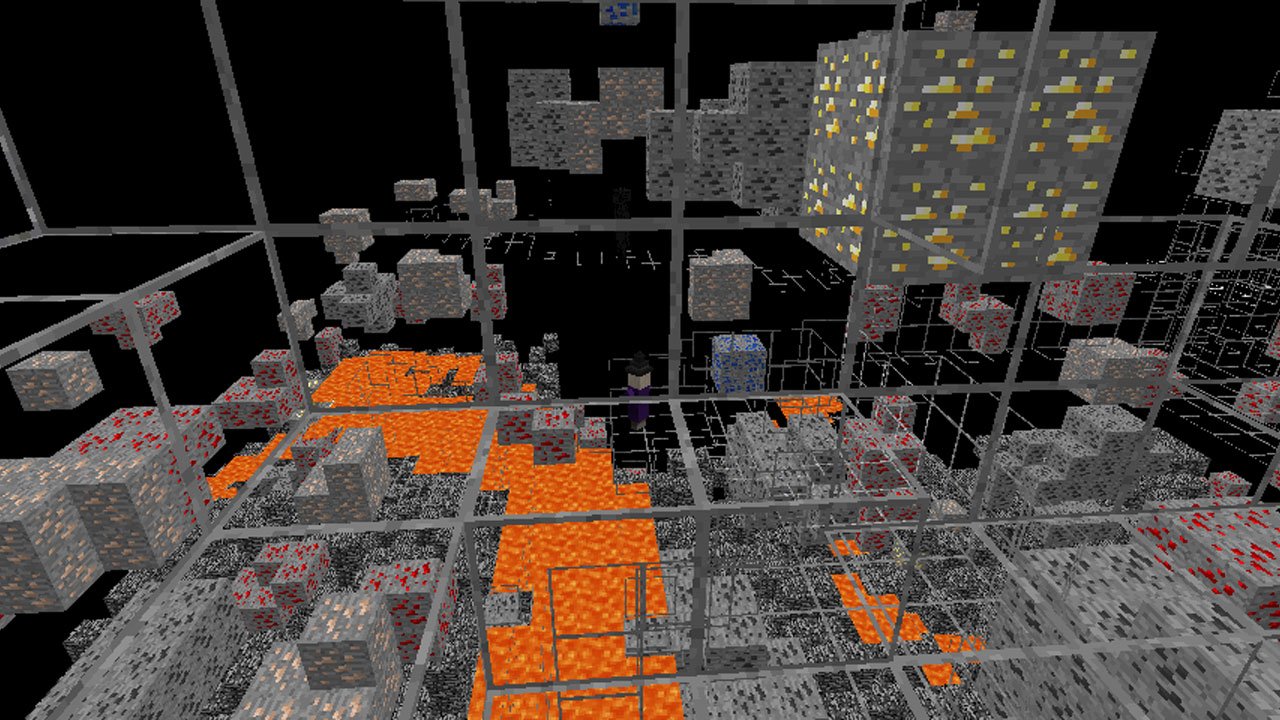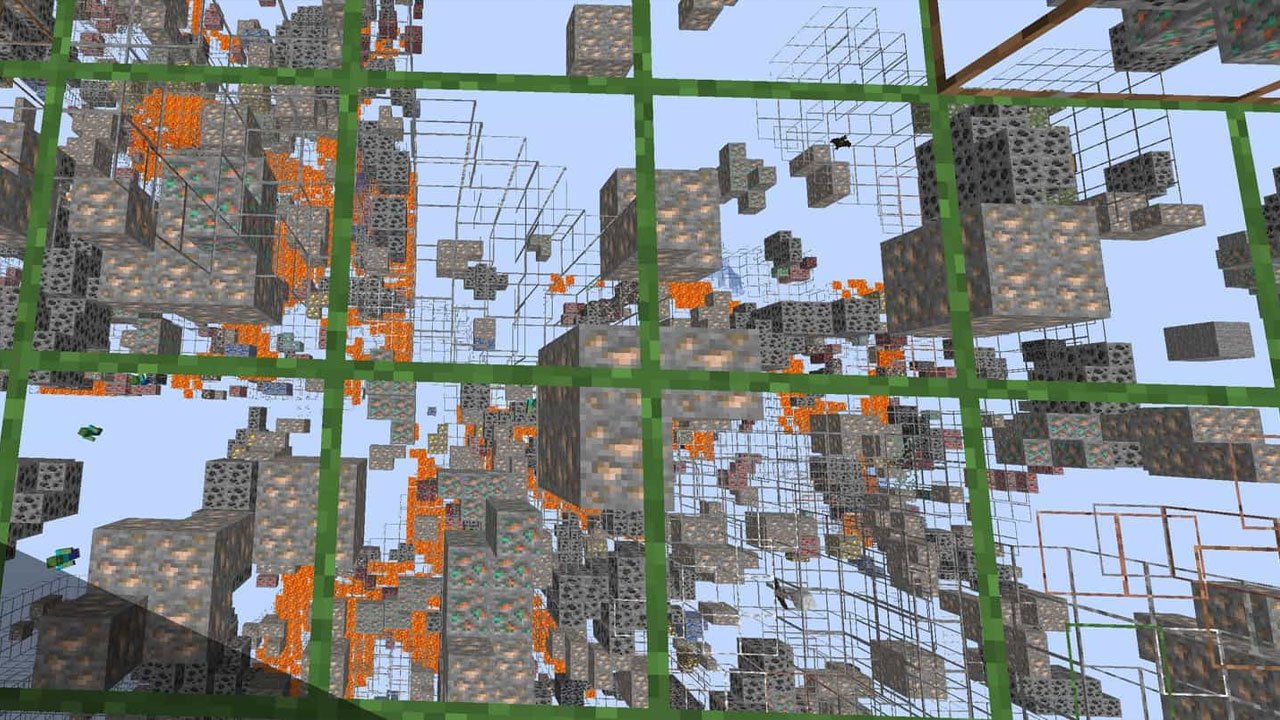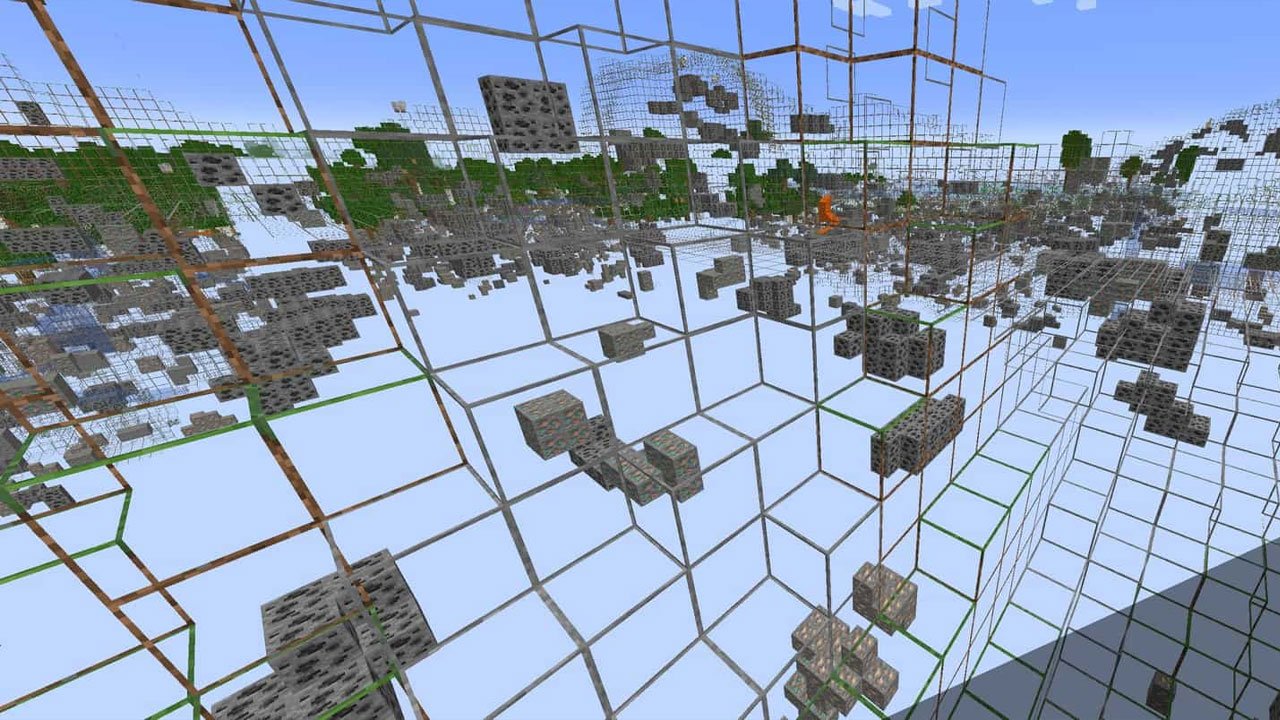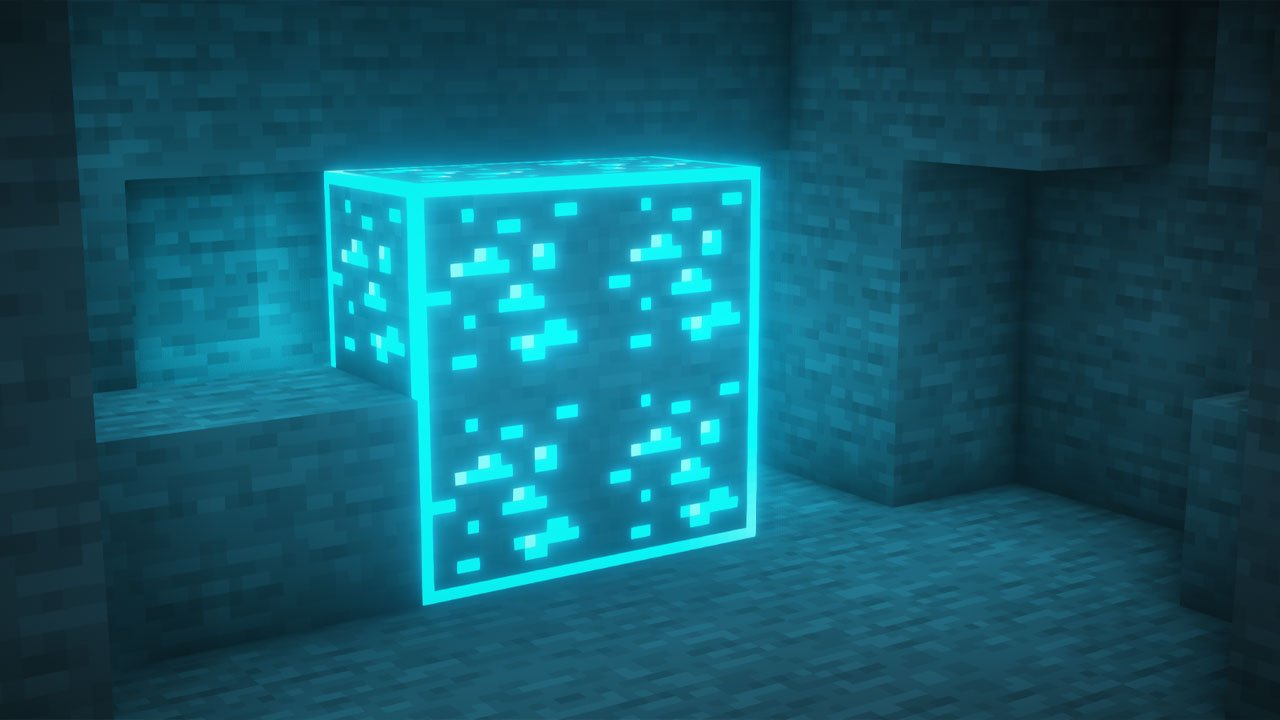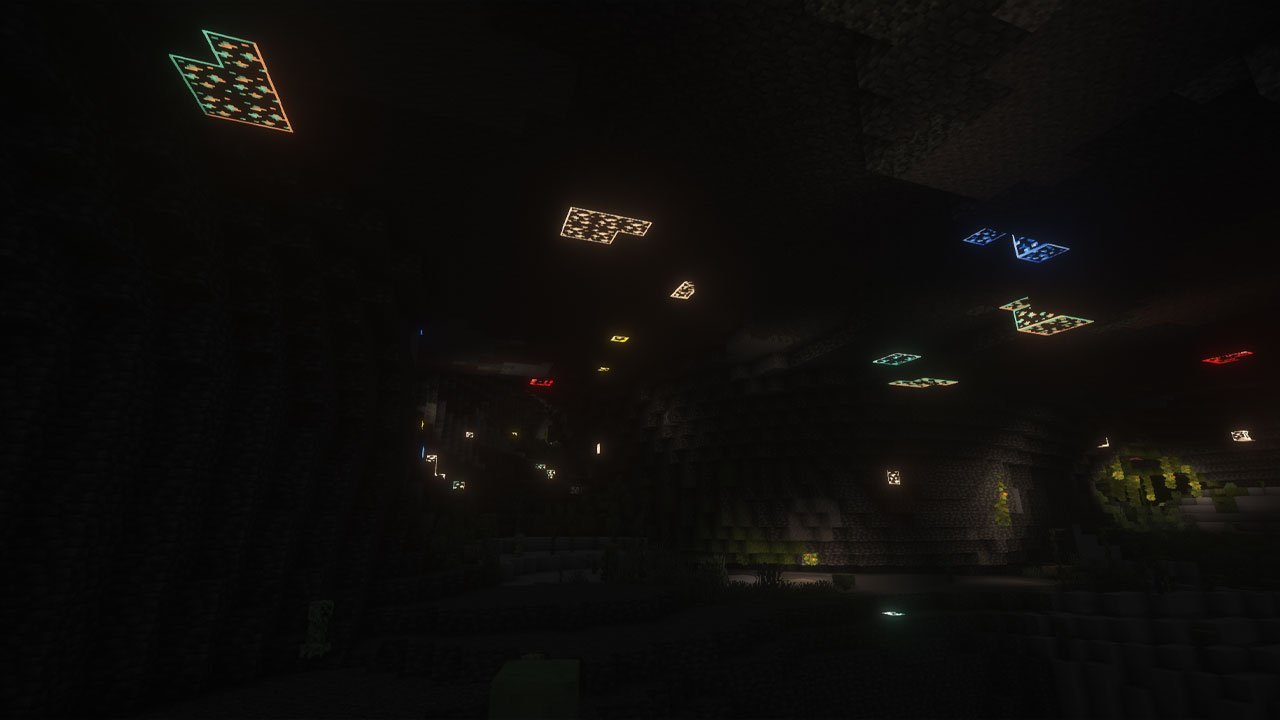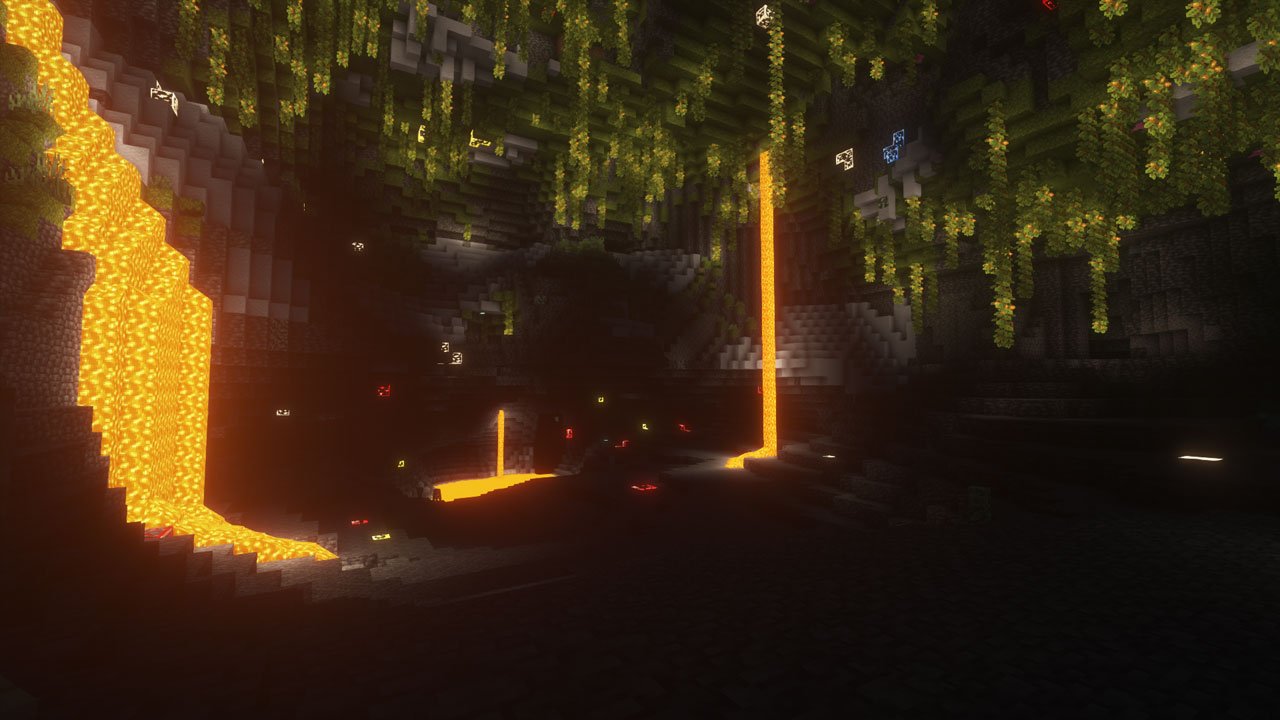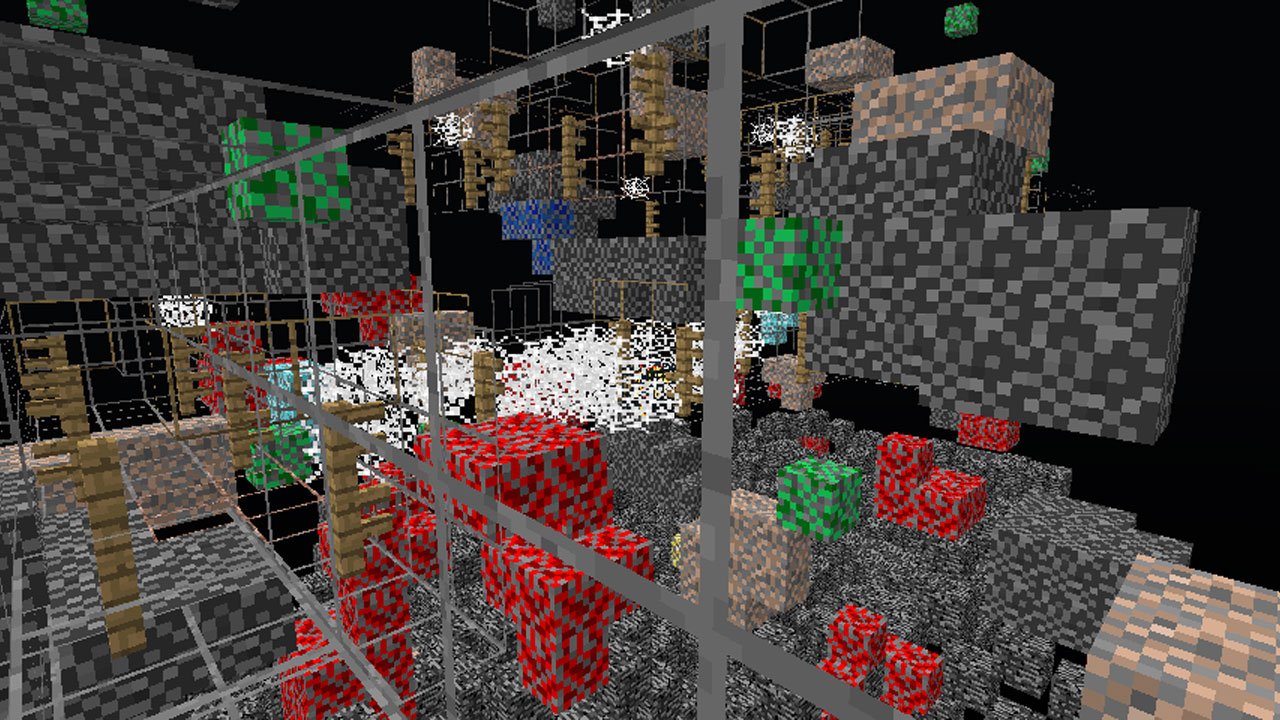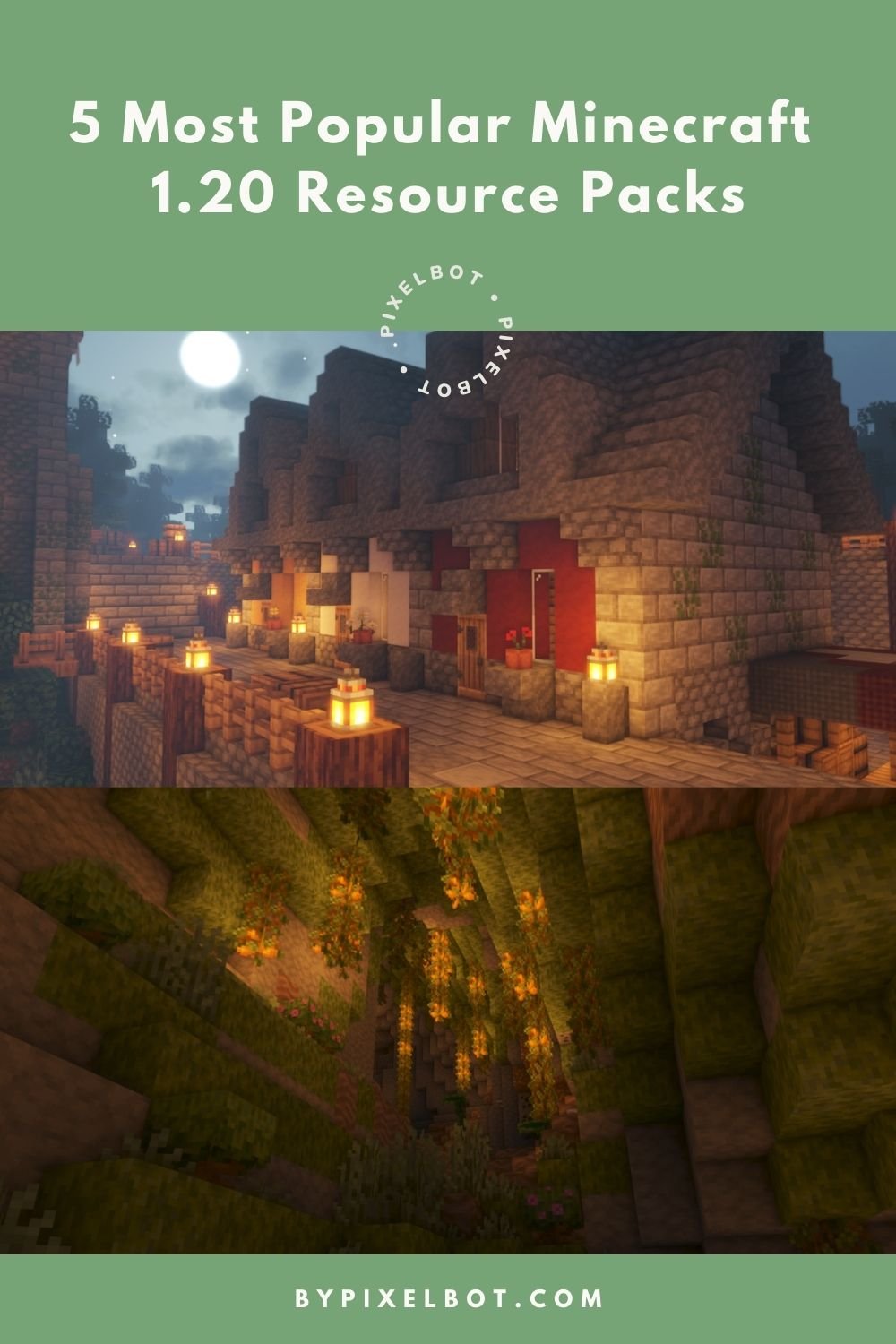5 Awesome Minecraft Xray Texture Packs to Speed Up Your Mining Process
Source: CurseForge / Excalibur by Maffhew
Disclosure: This page contains affiliate links and I may earn a commission if you click on them and make a purchase. This comes at no additional cost to you and allows me to continue to run this website. Lastly, please do not copy, modify, and/or redistribute my content and claim as your own. For info on photo/video sharing, see the terms and conditions page. Thanks for your support!
Everyone plays Minecraft differently, and texture packs can help customize your playing experience. For some people, mining can be a tedious, time-consuming task. If you're one of these players, consider using a Minecraft x-ray texture pack!
X-ray texture packs can reduce the time you spend mining for ores and allow you to focus on other aspects of the game. If you need some suggestions for which texture pack to choose, check out our five recommendations below!
Related:
6 Awesome Anime Minecraft Texture Packs for an Epic Experience Overhaul
5 Stunning Japanese Minecraft Texture Packs to Check Out Today
5 Awesome Minecraft Xray Texture Packs to Speed Up Your Mining Process
1. Xray Ultimate
Source: CurseForge / Xray Ultimate by Filmjolk
Of course, the Xray Ultimate texture pack was the only choice for the first spot on this list! This no-frills texture pack has been a player favorite for almost a decade. It does what you'd expect: it makes all blocks aside from ores invisible.
It will reduce the time it takes to mine for diamonds, iron, netherite, or other ores and minerals you might be looking for.
This texture works well with the Optifine or Fullbright mods since these make it easier to see in caves and other dark places.
2. Better X-Ray
Source: CurseForge / AlleCraft
This resource pack is another excellent choice to speed up your mining process. It contains an x-ray texture pack that removes most textures from blocks, such as grass and dirt, leaving only an outline around the block so you can see what you're standing on.
As a result, valuable blocks will be evident. It will significantly reduce the time you spend looking for valuable resources such as iron and diamonds and help you spot mobs that may be hiding nearby.
3. Visible Ores
Source: CurseForge / Visible Ores by Techy69
While it does not provide a traditional "x-ray" effect, this unique texture pack makes it easier to find ores by outlining ore and mineral blocks in a beautiful glow!
Since it only alters ore and mineral blocks, this texture pack is perfect for players who don't want to modify the game too much but still want a helping hand when mining!
This texture pack requires Optifine to be installed, so make sure you have it set up before trying to install and run Visible Ores.
4. BeastX Xray
Source: Minecraft Resource Packs / BeastX Xray
Do you want an X-ray texture pack that only kicks in when you go mining? Check out the BeastX x-ray texture pack! BeastX doesn't affect blocks such as dirt and grass, so the x-ray effect will only be visible once you head below the surface.
This can make it easier for players to use since having most blocks turned invisible can be disorienting.
This texture pack is an excellent choice for players who don't want an X-ray effect that will affect their playing experience above ground. This texture pack needs Optifine to run correctly.
5. Xray Netherite
Source: ResourcePack
If you're on the hunt for netherite to upgrade your diamond gear, check out this x-ray resource pack. It includes a netherite x-ray texture pack that will make it easier to find this specific ore. Since netherite is one of the most valuable ores in the game, this x-ray texture pack will be beneficial as you hunt for it in the Nether. This resource pack works best with Optifine, so make sure you have that installed.
The Takeaway
X-ray texture packs are helpful, and certain players may find that x-ray texture packs enhance their playing experience. Hopefully, this list has helped you decide if x-ray texture packs are right for you!
It's worth noting, however, that many multiplayer servers consider the use of x-ray texture packs cheating. Players caught using these types of texture packs could be banned from specific servers depending on the rules, so it may be best to save these x-ray texture packs for single-player sessions. Happy mining!
Did you find this list helpful? Let me know what texture pack you ended up going with! I’d love to hear from you.
TIP: Pin this image below by hovering over it to save it to your Pinterest account and refer back to it later.
Source: CurseForge / Visible Ores by Techy69